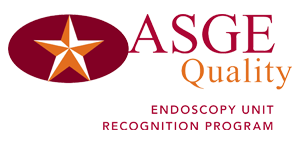Prior to your appointment, we need to collect some demographic and clinical information so that your physician has everything necessary to give you the best possible care. Please complete the following steps prior to your scheduled visit:
1. Patient Portal – enter/update your clinical information. All patients must log on to our Patient Portal and complete or update their clinical information. If this is your first time using our Portal, you will need to obtain a PIN number in order to register your account. Please call our office at 901-309-6021 to get your PIN. If you have already entered this information on the Portal for a previous visit, please take a minute to log in and review it to ensure everything is up to date.
2. Insurance and Consent Forms. There are a few additional items (insurance information, consent forms, etc.) that are not covered by the Portal that we need to obtain prior to your visit. Click on the link to download the forms, then print and complete them and bring them with you to your appointment. If you already did this for a previous visit within the past year, you can skip this step unless your personal or insurance information has changed.
**NOTE: If you have successfully entered your information on the Portal (step 1 above), you only need to complete the indicated portion of these forms. If for some reason you were not able to complete step 1, you will need to complete the entire printed packet and plan to arrive 1 hour prior to your scheduled appointment time to allow for the information to be reviewed and entered into your chart.**
3. Anesthesia Pre-Registration. If you are having a **procedure at one of our endoscopy centers** (i.e. colonoscopy, upper endoscopy, etc.) please click this link to complete your anesthesia pre-registration history review via our partner site Simple Admit.
For your safety, it is crucial that we receive this information prior to your procedure. You will receive reminders from Simple Admit until this step has been completed.
**NOTE: Use of perfumes, colognes, and scented lotions are not permitted in Gastro One offices.
Colonoscopy Prep Instructions
To download prep instructions, click the link below that corresponds to the brand of prep that your doctor has prescribed. You do not need to follow all three of these instructions documents, just the one that your doctor recommended. These links contain prep instructions only; if you are looking for our full procedure information booklet, click here to download it.
Colyte, Trilyte, or Golytely prep instructions
Diabetic Colonoscopy Prep Guide
Diet Instructions
Upper Endoscopy Diet instructions – select this if you are *only* having an upper endoscopy. If you are having a colonoscopy, follow the diet outlined in the instructions for the prep that your doctor prescribed.
Colonoscopy Information Video
Click here to view our Colonoscopy Information Video.